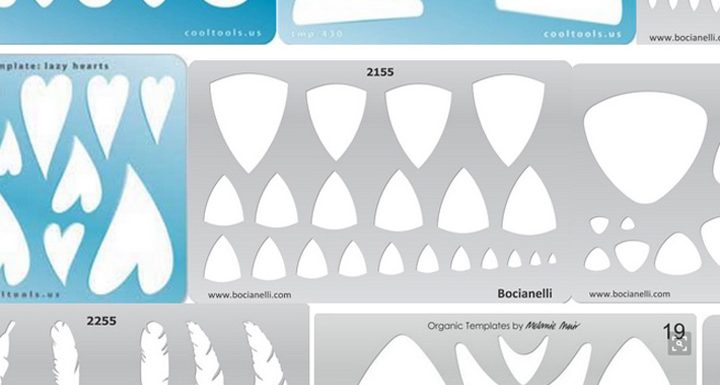
Have you noticed all of the creative shape templates available out there? (This Pinterest search shows what I’m talking about.) If so, have you had a chance to try any of them out?
I have been noticing them, and I’ve been really intrigued by all the different things that people can do with them. Sometimes I find myself in a bit of a rut when it comes to shapes, so these can be very inspiring and helpful.
Above is an example of how the nested shapes can be used to create a piece of polymer clay jewelry.
This quick little video shows just one way you can use these tools.
When I went to price out some of these wonderful templates (there were at least a dozen that I wanted!) I found they were a bit out of my budget. I am certain they are worth every penny, with their nice thick template plastic and smooth edges, there are many techniques you can do with them. But…
Since I mostly wanted to use them for design I came up with a way of making my own. In today’s video I’ll show you how to use a heat tool to cut out your own stencils and design templates in any shapes and sizes you want.
Below I also have a link to several pages of free shape templates available on the Internet. I’m sure you can find more, or you can design shapes yourself on the computer.
Tools & Materials:
- Free downloadable shapes courtesy of Ana Belchi
- Design templates by Bocianelli
- Organic templates by Melanie Muir
- Martha Stewart crafts heat tool
- Stencil Plastic by Plaid
- clear glass (like from a picture frame
- damp rag
- painter’s tape (low tack tape)
Happy creating and designing!
Watch the Friday Findings-Making Design Stencils/Shape Templates video at YouTube.



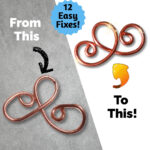







Gosh, when you’re making your own designs and your own jewelry, I imagine it would be very satisfying to make your own templates as well. Nice!
It’s definitely one way to ensure your designs aren’t like any else’s.
another so useful trick! Thank you Sandy 🙂
A inexpensive and creative way to make so beautiful things.
Marie